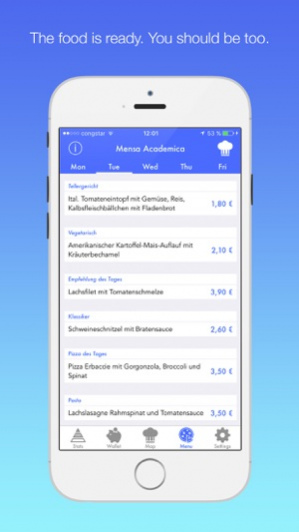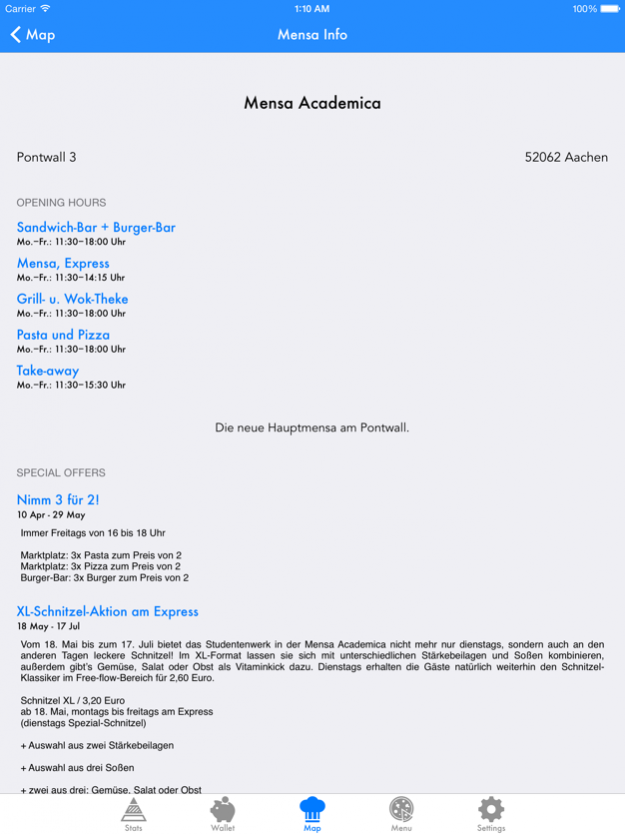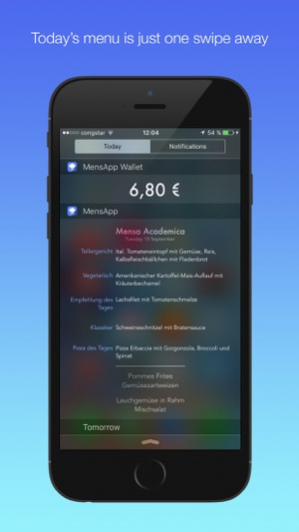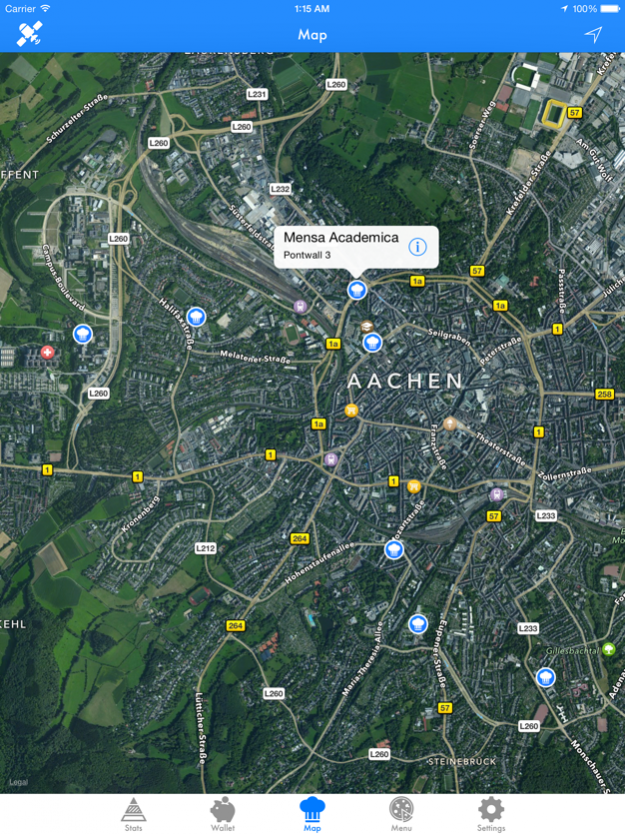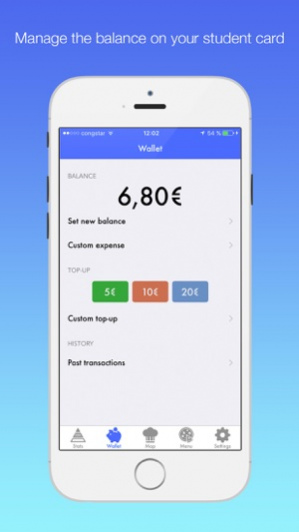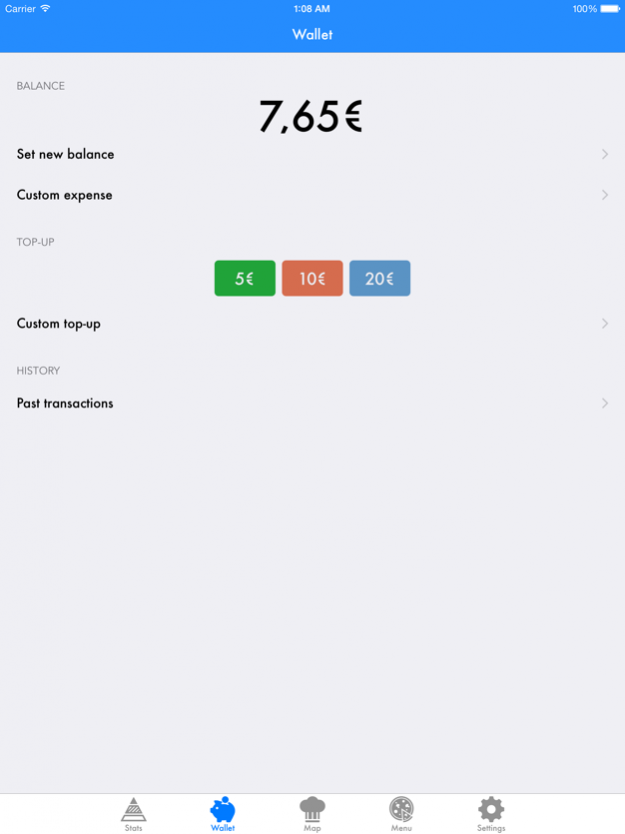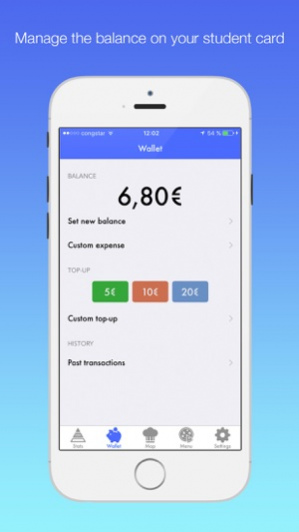MensApp 2.0
Continue to app
Free Version
Publisher Description
A student's best friend. The best way to access all of Studentenwerk Aachen's Mensa menus.
• Menus: Complete menus for all mensas. With a beautiful UI and packed with extra information: price, allergens, side dishes...
• Notification Center extension: Take a quick look at today's menu. From anywhere. Anytime.
• Wallet: Manage the balance on your student card. Top-up, add expenses and see your past transactions.
• Map: Locate the nearest Mensa to your current position and see important information: address, opening hours, description...
• Statistics: Tracking your expenses over time will give you important insight and help you save money!
• Special offers: Be notified when a special offer is available and read about it in the info page for each Mensa.
All information is without guarantee. Menus are provided with the kind permission of the Studierendenwerk Aachen.
Alle Angaben sind one Gewähr. Speisepläne werden mit freundlicher Genehmigung des Studierendenwerks Aachen zur Verfügung gestellt.
Sep 23, 2016 Version 2.0
MensApp 2.0 is here with more and for less!
ALL PEOPLE ARE CREATED EQUAL
- Hell yeah! MensApp is now completely free :)
IT'S FOOD...TIME! - NEW APPLE WATCH APP
- Full list view
- Detailed view, including additives
- Watch face complications with intelligent word selection (Klassiker/Classic dish)
iOS 10
- Fully compatible with the latest software
- Minor bug fixes to prevent the app from loading indefinitely
COMING SOON
- For all international students out there...MensApp in english.
Let us know what you think and consider writing a review if you enjoy MensApp.
About MensApp
MensApp is a free app for iOS published in the System Maintenance list of apps, part of System Utilities.
The company that develops MensApp is Guillermo Suarez Asencio. The latest version released by its developer is 2.0.
To install MensApp on your iOS device, just click the green Continue To App button above to start the installation process. The app is listed on our website since 2016-09-23 and was downloaded 1 times. We have already checked if the download link is safe, however for your own protection we recommend that you scan the downloaded app with your antivirus. Your antivirus may detect the MensApp as malware if the download link is broken.
How to install MensApp on your iOS device:
- Click on the Continue To App button on our website. This will redirect you to the App Store.
- Once the MensApp is shown in the iTunes listing of your iOS device, you can start its download and installation. Tap on the GET button to the right of the app to start downloading it.
- If you are not logged-in the iOS appstore app, you'll be prompted for your your Apple ID and/or password.
- After MensApp is downloaded, you'll see an INSTALL button to the right. Tap on it to start the actual installation of the iOS app.
- Once installation is finished you can tap on the OPEN button to start it. Its icon will also be added to your device home screen.